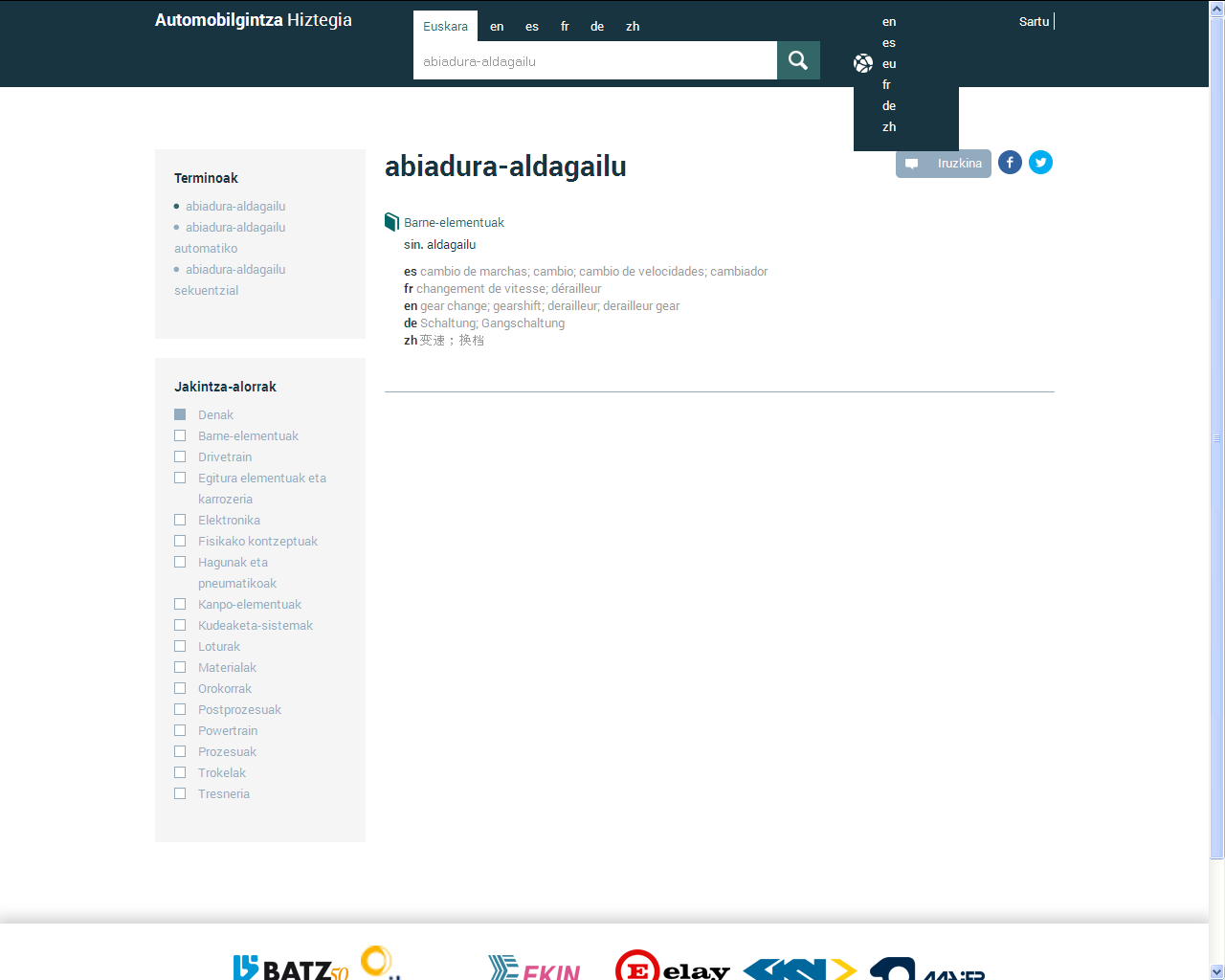How to use the dictionary
Home Page
The first search can be run on the Home Page of the website. To do this, just insert the word you are looking for and click on the Enter button. Alternatively, a word can be selected from the drop-down list that opens while writing. The result will be displayed on the consultation interface of the website.
To run a search for the term, you can select any language that appears above the search box (English, Spanish, Basque, French, German or Chinese).
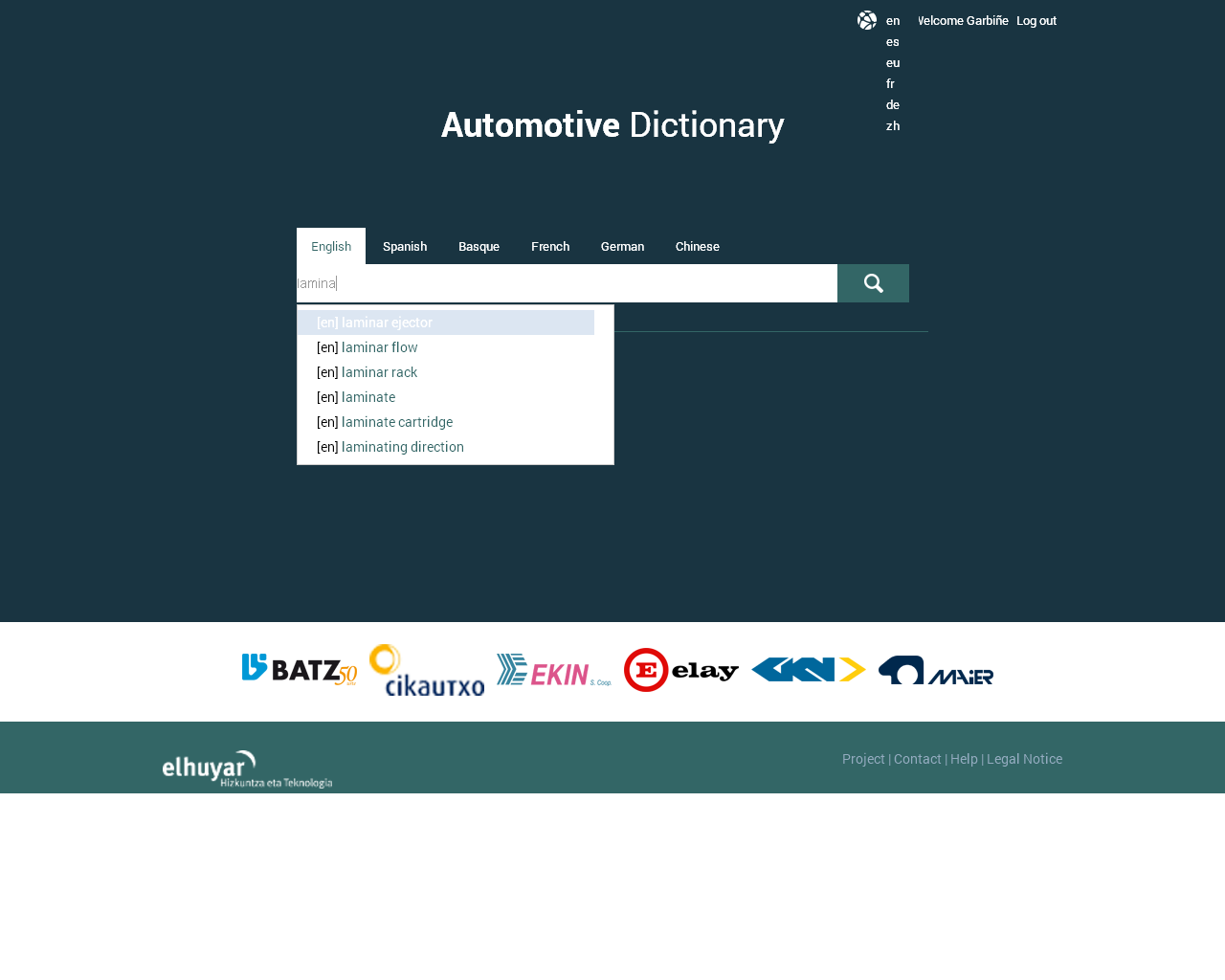
Whatever consultation you make, the result of the search will be displayed on a second screen (Consultation Interface).
Consultation Interface
Searches
Select the language you want to run a search in from the options that appear above the search box (English, Spanish, Basque, French, German or Chinese).
Then, in the search box write the term or sequence of characters you want to find and click on the Enter button. Alternatively, a word can be selected from the drop-down list that opens while writing.
If you want to restrict the search to a specific field, you need to select the field in the list located on the left hand side of the screen.
Result
The result of the search will appear at the top of the screen; should the word sought have more than one meaning, they will be displayed one after the other, classified according to the field they belong to.
Information that each item may contain:
 Field corresponding to the term
Field corresponding to the term- The synonyms of the terms are displayed after the abbreviation Syn.
- Then the equivalent terms in each language will appear according to the international abbreviation of the language: English (en), Spanish (es), Basque (eu), French (fr), German (de) or Chinese (zh)
 The possibility of sending a comment about the item is offered.
The possibility of sending a comment about the item is offered. The possibility of sharing the word via Twitter is offered
The possibility of sharing the word via Twitter is offered The possibility of sharing the word on Facebook is offered
The possibility of sharing the word on Facebook is offered
If what has been written in the search box is not in the dictionary, the following message will appear: "The word you are looking for does not appear in the dictionary. Do you want this word to be included in the dictionary?" If you click on the word proposal, the term will be sent and analysed in the dictionary.
If you wish to get in touch with us to make a suggestion and/or to participate in the project, click on Contact and send us a message.
To go back or return to the previous screen, click on the arrow of the browser window.
You can also choose the language of the browser. To do so, all you have to do is click on the button  and select from the following languages: English, Spanish, Basque, French, German or Chinese.
and select from the following languages: English, Spanish, Basque, French, German or Chinese.